Home » Easy Forex Guide For Forex Beginners! »
LION Trader Quick Manual
LION Trader Quick Manual
LION Trader Quick Manual
Market Order
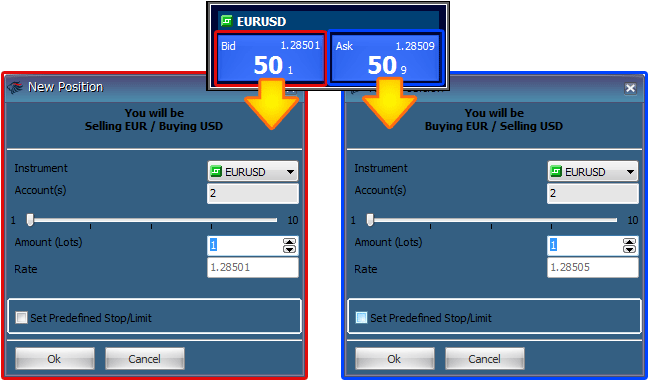
- Click on the Rate Panel
If you want to sell EUR and buy USD, click on "Bid."
If you want to buy EUR and sell USD, click on "Ask."
- Enter the Amount (Lot Size: 1 Lot = 1,000)
- Click on "OK" to make a Market Order.
How to Close a Position
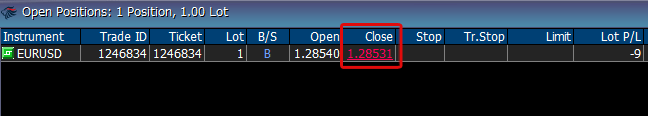

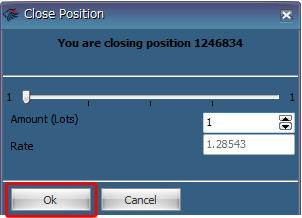 |
|
|---|
How to place a LIMIT Order
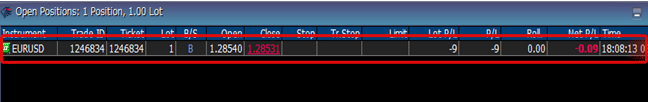

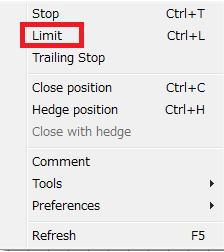 |
|
|---|

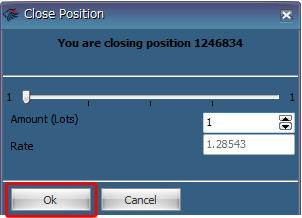 |
Limit order is an order to buy or sell at a more advantageous price than the current market rate. |
|---|
How to place a STOP Order
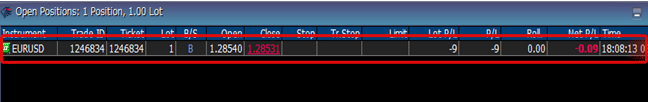

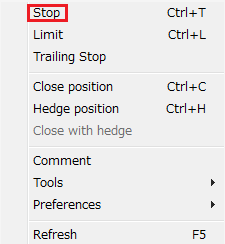 |
|
|---|

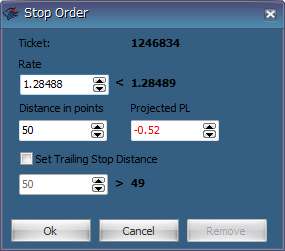 |
Stop Order is an order to buy or sell at a worse level than the current price. |
|---|

 My Hirose Login
My Hirose Login






