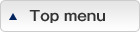How to move chart screen, zoom in/out to see overall chart?
Use the left-right scroll at the bottom part of the chart to move chart horizontally. To move vertically, click  to disable Vertical Auto-scale feature.
to disable Vertical Auto-scale feature.
 Zoom in / Zoom out button
Zoom in / Zoom out button
 Reset chart screen to originally viewed
Reset chart screen to originally viewed
 Automatically move chart according to vertical axis, so that the axis can be seen in the whole chart screen
Automatically move chart according to vertical axis, so that the axis can be seen in the whole chart screen
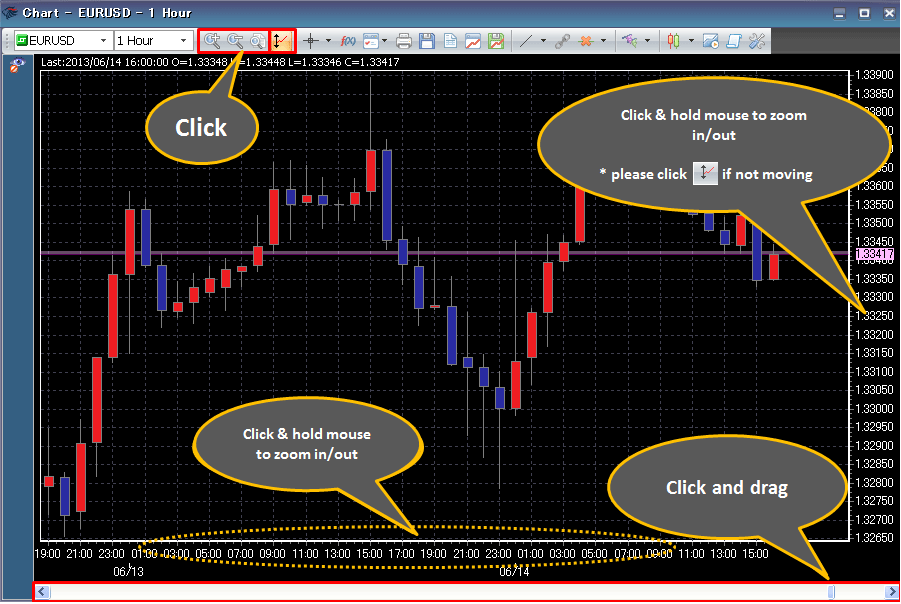

All financial products traded on margin carry a high degree of risk to your capital. They are not suited to all investors and you can lose substantially more than your initial investment. Please ensure that you fully understand the risks involved, and seek independent advice if necessary.(see Risk Warning)
The information on this site is not directed at residents of the United States or any particular country outside the UK and is not intended for distribution to, or use by, any person in any country or jurisdiction where such distribution or use would be contrary to local law or regulation.Hirose UK is unable to accept applications for live accounts from residents of Japan.